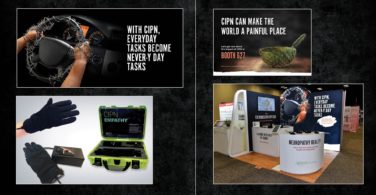As we moved from going to an office every day, to sheltering in place, the proliferation of web and video conferencing exploded. Zoom parties and even Hollywood entertainment are being presented via these platforms. This begs the question: What happens after the lockdowns are lifted? Post COVID-19, it is likely some brainstorming, pitches, and meetings will still occur virtually, which necessitates for some best practices companies can follow to be effective.
Lighting
With laptop/tablet cameras or even more expensive external webcams, the video quality (assuming good internet bandwidth) is important. Many people don’t realize this and project dark images. The problem can be solved with an inexpensive Ring Light adding soft tone and better contrast.
Background
Both Zoom and Teams allow you to change your background, and some companies are already creating a standard (i.e., TV News reporting) so people on the call see a uniform experience. And no, it is not “cute” to have balloons or a background that with a certain angle will chop off half your nose. Make sure to position yourself properly and look straight at the camera. Keep in mind that people on the other end can tell if you are typing or distracted.
Positioning
If your head takes up the entire screen, you are too close. Nobody wants to see a person who looks ready to crawl through the monitor. Find a good distance, usually two to three feet away, where your audio will still be clear.
Recording
It may prove helpful to record a meeting. If this is desired, be sure to announce the recording at the start of the meeting, and share the link to all attendees afterwards, too.
Closed Captioning
You might want to consider this option as well. It works as well as you might expect, about 75% accurate. It also affects performance, so test it first.
Meeting Etiquette
Trying to talk at the same time is a big NO DO. Wait for people to finish. You can also make use of the meeting chat and raise your hand. Also, dress for success. While sweatpants and T-shirts might be good for your pals, if on a business meeting, make sure your top half looks professional.
Presenting and Sharing Screens
If you are presenting, turn off notifications or just exit your email client, so nothing distracting flashes on the screen. Keep your presentations clean, avoid builds, and allow time for the screen to update as you change slides. If you are “driving” but another person is talking, be sure to announce when to advance the slides as well.
Aside from the obvious savings in travel expenses, the ability to meet via tools such as Zoom and Teams allows the wider teams to participate, and those who can’t to be able to view the recording afterwards. These simple best practices will help make your meetings effective, and no more scrambling to the nearest Kinko’s to print updated slides!