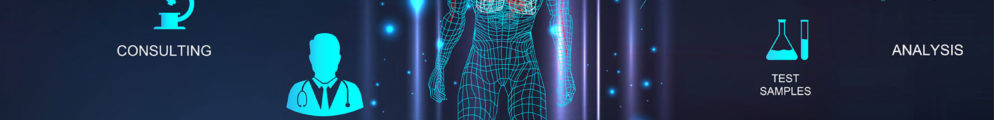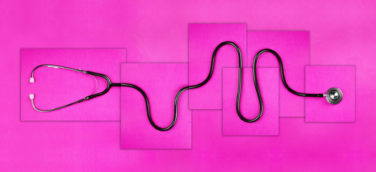Strategic reporting efforts are fundamental to support sales force efficiency and effectiveness. Biopharma companies that do not prioritize reporting strategy find even the strongest sales force will struggle. Commercial teams need properly designed reports with data presented in a way that is easy to access and interpret. Without it, the sales force will be ill-equipped to accurately identify key takeaways, resulting in a perceived lack of information needed to successfully do their jobs.
When commercial teams invest time and resources to stand up reporting platforms, the expected result is high utilization of these tools. When it comes to report adoption, user perception is key to ensuring a high ROI in dashboard investments. In designing field reports and business intelligence (BI) dashboards, biopharma companies should leverage three user experience (UX) strategies to maximize sales force success.
1. Prioritize the most important data—and the right amount of it.
Current attitudes on data may scream “more is better” in every instance—but that is simply not the case.
Companies that focus solely on the amount of data—and not its quality or ease of use—risk failure in data adoption and utility. Organizations with this mindset end up de-prioritizing the data points that will actually provide valuable guidance to their sales force. Instead, they provide too much information, which can overwhelm and confuse even the most experienced reps. When users must dig for the information they need, they are less motivated to view the report and will miss out on its insights. Sales reporting, when effectively designed, should allow its users to effortlessly gather clear, key takeaways related to the main goals and objectives of the report.
Commercial teams should be intentional in report design, with a focus on delivering relevant data that the specific audience needs, and only when they need it; think “less is more.” Reports for sales teams should be concise, with insights that are easy to access and use. It’s better to start with core content and add data when needed, rather than to inundate the report with all data available only to retract it later on. Doing so frustrates the sales team, who may feel the removal of previously accessible data will inhibit their ability to execute. Often, companies that revoke data access after having initially shared it find themselves spending additional time justifying the loss of visibility. This results in the sales force feeling less equipped and more uncertain in their expected daily tasks. On top of a disgruntled sales team, the company inevitably needs to retrain the reps on the report and their approach with the data. In short, the report loses perceived efficacy, and adoption can falter.
Companies can get carried away with customization options within a report; BI tools and reporting platforms are often quite flexible, creating the technical feasibility to integrate many data sources into one view. Do not mistake technical availability as a strategic imperative. When the data is unnecessary or irrelevant to the report’s main purpose, it becomes clutter that a user must navigate through to attempt interpretation. Ultimately, the more concise and clean, the better.
Consider bifurcating the near- and long-term goals. For instance, the immediate need aligned with incentive compensation (IC) goals may be to identify key targets for growth into prescriber advocates. In the longer term, the commercial team may plan to visualize typical and atypical patient journey patterns from the referral process to the start of treatment. Designing a report to support these two distinct goals would likely require two separate dashboards. Holding UX top of mind, don’t cloud the dashboard with unnecessary noise that could confuse end users or make it challenging for them to find the insights critical to their goals.
Be wary of the other end of the spectrum, however, as a broad report with overly generalized data is equally likely to be ignored by users who can’t quickly determine how it helps their efforts. Benefits will come with sales reports that offer specific application, answer key business questions, and address what the end user ultimately needs to complete their daily tasks.
2. Integrate reports with other tools.
What’s better than bringing a cool, new report to the sales force? Adding that report into the existing tools that the teams already use in their daily work.
Again, less is more, even when it comes to the number of clicks required to view a report. The ultimate goal is to make it as easy as possible for users to access and navigate. Managing numerous logins for multiple tools is a common issue for sales teams; challenges accessing each platform can discourage them from logging into a report, unless and until it is absolutely necessary. Location of accessibility is another potential for low report utility. Requiring the users to gather insights across multiple platforms, different URLs, or separate systems puts the onus on the user to piece together the story of their data. This can provide the inaccurate narrative that the report is ineffective, when in reality, it is the accessibility that creates barriers.
Solve this problem by integrating new reports with a tool the team already uses. Familiarity and routine make users feel more comfortable with accessing a platform. Take it a step further: build upon this familiarity by designing the new report with a similar look and feel to existing tools. Creating consistency across various reports bolsters the interpreted accuracy of the reports and helps the mind more easily remember where to find specific insights.
Remember that not all users will be data experts with an inherent understanding of complicated reporting structures. Cohesive, user-friendly reports with standardized, unified messaging create convenience and efficiency for users that incentivizes utilization and ultimately bolsters the data fluency of commercial teams.
3. Design with growth in mind.
As quickly as data changes, so can the needs of user reporting. Proactively planning reports to be easily adjusted in the future provides a major advantage to biopharma companies, as commercial goals and directives inevitably adapt over the course of reporting lifecycles.
Initial designs for core reporting will expand as more data becomes available. Additional indication approval, new product launches, and new data sources are just a few examples of considerations that should be accounted for during the report design phase to ensure adaptable data architecture in accordance with best practices in sales reporting strategy. Companies should design reports to be flexible to accommodate growth in user requirements, both on the front end for the sales force, as well as the back end in data schema. Anticipating these common future needs results in reports that can be enhanced efficiently, without having to re-create an entirely new report from scratch.
When biopharma companies back their commercial operations with purposefully designed reports, the insights are invaluable, and sales teams simply perform better. Customized reporting platforms take time to design, develop, and deploy, so organizations stand to maximize the return of their investments by proactively prioritizing effective design strategy. While accuracy in data reporting may be a given, the relevancy, accessibility, and adaptability of the report is what ensures strong adoption of these tools.