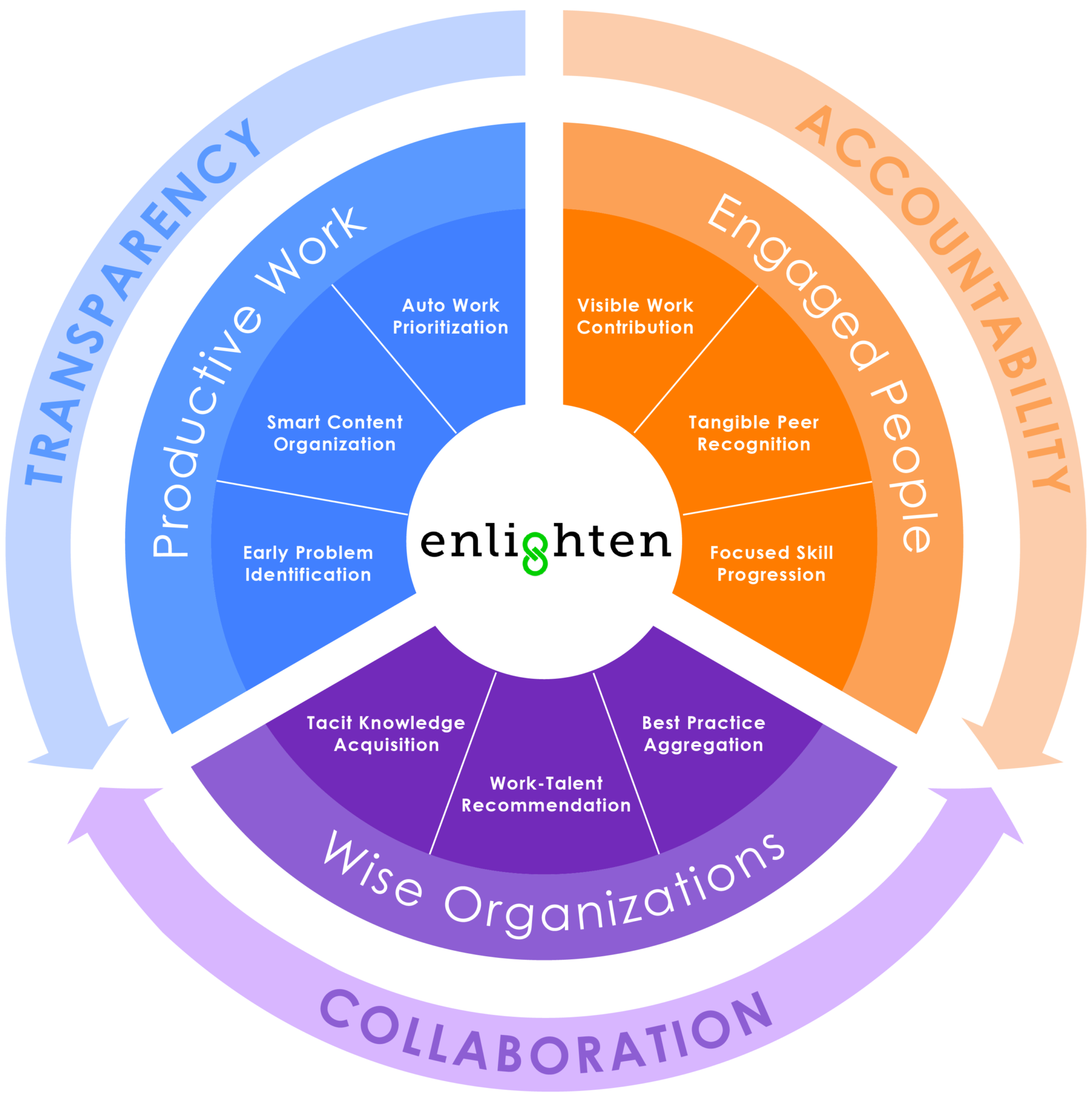EightSpokes recently introduced Enlighten, the world’s first Enterprise Project Collaboration (EPC) application. Rather than a project management solution, like Microsoft Project, Enlighten is collaboration management designed to facilitate seamless information exchange between cross-functional teams to accelerate drug development and commercialization in life science companies. In fact, beta testers of the software have seen their productivity increase by 20% to 40%.
Enlighten, which is the lifework of CEO Andy Mehrotra, also aims to offer the industry a way to create wiser and more efficient organizations. Mehrotra has not only applied his own 25 years of experience from working in this industry, but an accumulation of industry knowledge from his peers who offered their insights into the pain points their organizations, such as Pfizer and Abbott, deal with on a daily basis.
Mehrotra started working on the solution in 2012, but is now launching it on a wide scale. Early adopters include Gilead Sciences, Daiichi-Sankyo, Alnylam Pharmaceuticals, Intarcia Therapeutics, Agios, AgNovos Healthcare, Edge Therapeutics, Paratek Pharmaceuticals, and Momenta Pharmaceuticals.
PM360 spoke to Mehrotra about the features Enlighten offers that other solutions can’t, how it can help improve your company, and what the future holds for the software down the line.
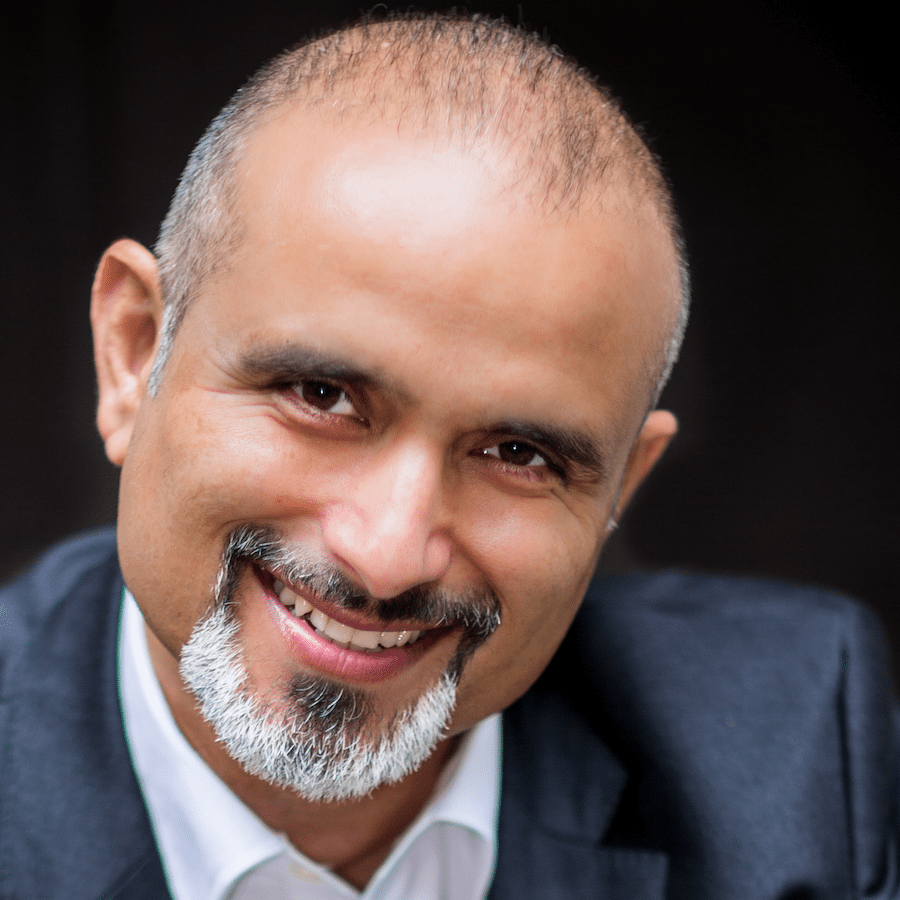
PM360: Can you just briefly tell us about Enlighten and explain how it works?
Andy Mehrotra: Enlighten is a project collaboration solution for the entire enterprise, which means it doesn’t matter what kind of project you’re working on—Enlighten can be used for that. But it is not a project management solution.
A project management solution, such as Microsoft Project or Oracle Primavera, is typically used by the project manager to create the project plan and then assign tasks to different members of the project team. The project manager keeps track of the team members’ progress, and puts that information into the project management software to create slides and information for business stakeholders. Then the business leaders react to that information and provide feedback to the project manager who uses that to determine what and how things should be done differently. This is the way things get done today—with the project manager sitting in the middle.
What we have created is a project collaboration solution, which means all the team members, the project manager, and the business leaders are simultaneously on the solution. Every team member knows what their prioritized tasks are for the day in one project or across a number of projects. The project manager doesn’t send that information—the system sends it automatically—enabling project managers to divert their efforts to more value-add tasks.
Team members then share what they finished, if they have made progress, if they had issues or problems, and this is automatically sent to the project manager. Sometimes, if the problem is severe, it gets sent straight to a specific business leader or the functional head so that he or she can react quickly. Additionally, when the business leader wants to know how things are going in one project or another, he doesn’t have to wait for a slide deck from the project manager. The manager can just log in and in real time see the progress of any project.
This is a much more collaborative environment in which the information is being exchanged at a much faster pace, and the reaction time from problem identification to problem resolution is much quicker.
How does the system determine what the priority should be for each team member?
The algorithm figures this out based on a number of things. For example, what’s coming up, what is running behind, what is not likely to get done in time, what problems it identified upstream that could delay the downstream work, or what downstream work is coming close to completion or is moving ahead of time. All of these inputs are being observed by the engine, and it is allocating tasks based on that.
Does the system help to break down the barriers created by silos between the different departments at companies?
Not only is Enlighten designed to break down the silos between the different departments, it also brings together all your collaborators outside the company. Which means if you have a cross-functional project—global marketing, regulatory, med affairs, product leadership, program management, legal, finance, IT—all of those different departments and people who have a stake in the project are doing either mini projects independently within the department or cross-functional projects in conjunction with each other in a matrix structure.
Enlighten creates an opportunity to have—let’s call them artificial semipermeable membranes—in which information passes on a need-to-know basis from one to another. All of the relevant information passes to the right people, whether it’s documentation, certain tasks, budgets, or whatever it might be.
For example, let’s say that a project has eight milestones. Enlighten can be told, “One is for marketing. Two is for med affairs. Three is for market access. Four is for regulatory. Five is for agency Ogilvy. Six is for McKinsey. Seven is for Bain. Eight is for Accenture.” So, when Bain logs in, they’ll only see what has been assigned to them. On the other hand, when the brand leader logs in, she can see how everything is going in one place. So, in one view managers know exactly how much progress is being made and which specific departments or agencies have delivered, are about to deliver, or are having a problem.
You mentioned that the program can provide insights for the different tasks that someone is working on. I also read that Enlighten keeps track of past projects and how well those went. But does the system provide prompts based on information from former projects to recommend the best way to complete a task?
I’m so glad you asked, because that is exactly where we are headed. That’s the vision, although right now you can see all the insights, but the system doesn’t prompt you. So, if you are working on a task, you can view a similar task in the past and examine historical aspects such as: Was it executed on time? If it was delayed, how much time did it take to recover from the delay? What did the milestones look like? What did the deliverables look like? What documentation was entered in the end?
Eventually, we hope that when there is something like a delay, Enlighten will prompt you to say, “Hey, by the way, if you plan the next step in this way, you are likely to face a delay down the road.” That is not something that we are offering right now, but it is something we are working towards by building artificial intelligence into the system.
Today, that information is available, but the connections have not been made. While Enlighten still learns from every past project, it currently only offers users a template or alternate scenarios that users can then apply to their own projects.
Do you have a timeline for when prompting will be available?
It’s tough for me to say, but not this year. Perhaps next year, but right now we have a lot of things going on already that we are working towards. Because, for us, Enlighten is not just project collaboration. It is also about people engagement and wise organizations. It’s about knowledge creation. It helps capture that tacit knowledge that people normally just carry in their head because there’s nowhere to put it because it’s not documented. And building that organizational knowledge is something that we do, too.
Enlighten also matches people with the right tasks that they are skilled in, are interested in doing, or have done well in the past. Because we are developing Enlighten holistically—thinking about productive work, thinking about engaged people and wise organizations simultaneously—it is taking some time to get to the nitty-gritty of one specific area. Right now we need a lot of data before we can start prompting project insights.
What kind of feedback have you gotten from clients who have already implemented the platform?
We have a case study on our website done by Cubist, which was bought by Merck. They were launching two products six months apart. For the first launch, they used a combination of applications to manage the launch—these included Microsoft Project, Excel, SharePoint, PowerPoint, and Outlook. They used Enlighten for the second launch. Cubist found that Enlighten made a huge difference over the other more traditional types of tools, and they were able to do things much faster and smoother.
Another client said roughly four to five hours is saved per person each day due to Enlighten.
And that kind of statistic would be high right now. These are still the early days. We started commercializing this product in December of 2015, so it hasn’t even been two years since commercial use of the product has been in place—and those were just beta customers. We are only now getting out in the market.
Besides the things that those clients mentioned, what pain points can Enlighten help organizations address in order to help them to run smoother?
Imagine what it means for a company like Pfizer—with more than 100,000 employees—for everybody in the company to know exactly what they need to do that day each morning. So, everybody worldwide gets an email from Enlighten at 6:00 AM saying, “Your tasks of the day are…” Just that—just that—is a huge gain because people are not coming in, opening up Outlook, and reading through hundreds of emails just to figure out which are most important.
Also, at the end of the day when people finish their work, Enlighten is able to capture what they finished and this information automatically reaches everyone in the organization that needs it. People are not calling on people and finding out how things are going and having large status update meetings every single week. They can just bring up Enlighten and see where things are going, and then everybody knows where things are.
Another big innovation that Enlighten offers is document organization. We already saw document management in the cloud by Dropbox or SharePoint, right? But the problem that nobody solved was document organization, which is what we have done. Today, every individual organizes their SharePoint site according to their own desire. So, unless you are intimately aware of somebody else’s folder structure, there is no way you will be able to find the file that you need instantly—even in a shared environment.
Enlighten automatically knows where all the relevant pieces are. It’s like the Library of Congress. So, you can know where everything is. And Enlighten doesn’t allow you to break that structure. Everybody logically sees this. This automatic organization of documentation is a tremendous help.
Those are just some of the areas that we are helping to address. But we look at it this way. Up to this point, most people are working in something similar to a Microsoft Windows environment in which you have different peripherals and different components. We are trying to make it more like an Apple environment in which everything is in sync, beautifully designed, and elegantly organized—more than that, everything talks to and informs each other. Your iPhone informs your computer. Your computer informs your watch. Your watch informs your iPad, and so forth. That’s the idea we hope to achieve with life sciences organizations.